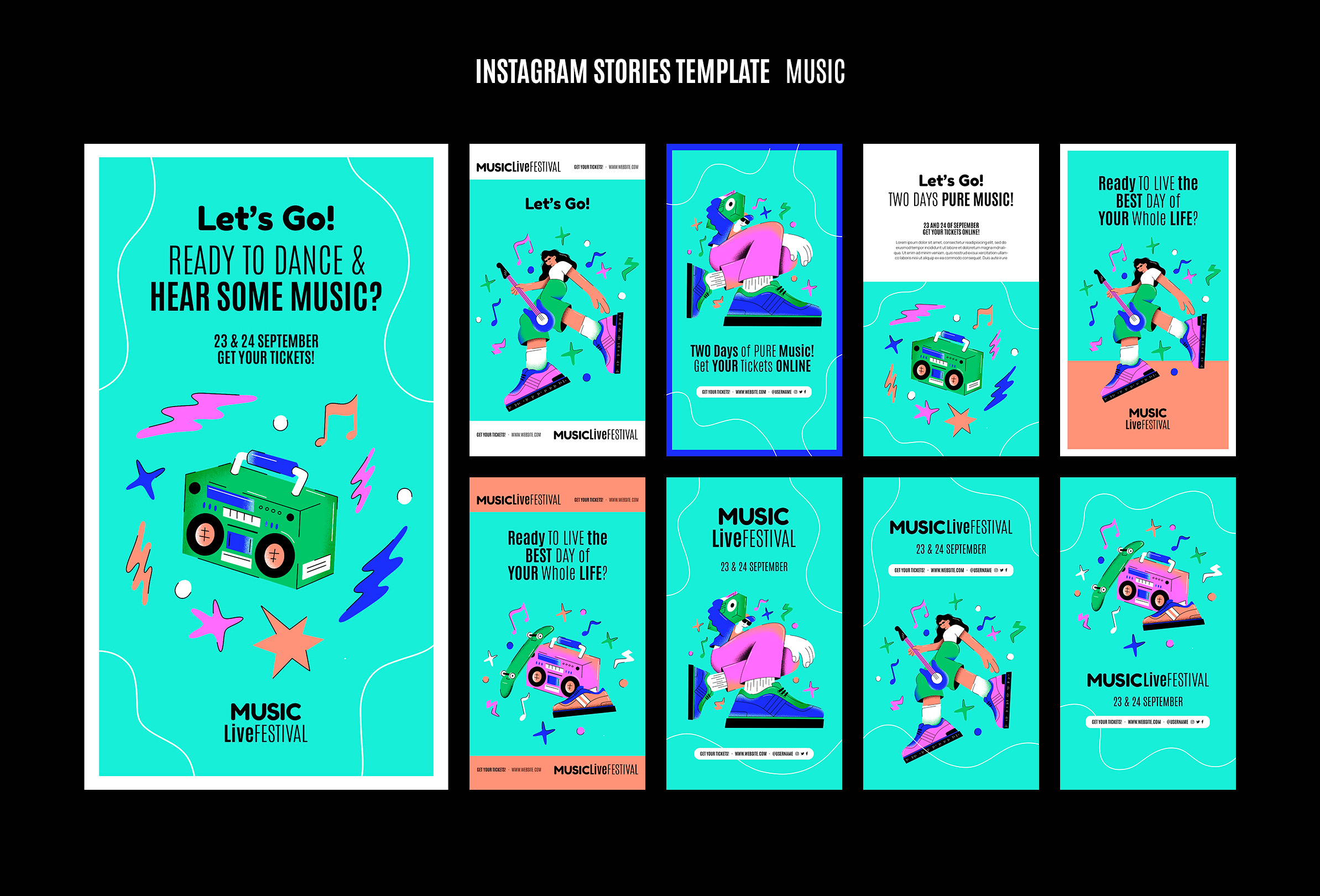Title: How to Make Your Own Spotify Wrapped Template (Because We All Need One)
Ah, the holiday season is upon us, and you know what that means—it’s time for Spotify Wrapped. That magical moment when Spotify decides to remind you that, yes, you did listen to “Shape of You” 75 times in a single week, and yes, you did spend 6 hours straight listening to lo-fi beats while trying to pretend you’re productive. But here’s the kicker: What if you didn’t want Spotify to serve you your musical reality with their pre-made graphics? What if, just maybe, you wanted to have a little more control over the whole “What’s My Music Personality” thing? Welcome to the world of creating your own Spotify Wrapped template.
Let’s be real. We’ve all seen those beautifully crafted, custom Spotify Wrapped templates popping up on Instagram, Twitter, and TikTok. The vibrant colors, the artsy fonts, the brag-worthy stats—they’re like a music yearbook. And then there’s us, staring at the default Spotify graphics like, “How do I make mine look as cool as theirs?” Well, sit tight, because today, I’m about to show you how to make your very own Spotify Wrapped template that could give Spotify’s designers a run for their money. Ready to flex your musical self? Let’s dive in.
Why You Should Make Your Own Spotify Wrapped Template
Spotify Wrapped is a fantastic thing, but it’s a little bit impersonal, right? Sure, we get our listening habits distilled into a neat little graphic, but where’s the fun in not getting to add your personal flair? Where’s the option to show off your obsession with obscure indie artists no one else has heard of? Where’s the space to share how much you really did live for that one album that got you through 2023?
Well, that’s where making your own Spotify Wrapped template comes in. By customizing your Wrapped, you can tailor it to fit your personality and your online brand. Plus, it’s just plain fun. So let’s get started on how to design a Wrapped template that feels like you. No more generic green and black for you, my friend.
Step 1: Find a Template Platform That Works for You
The first step to creating your perfect Spotify Wrapped is choosing the platform that will help you bring your vision to life. Spoiler alert: You don’t have to be a graphic designer to make something that looks amazing. Canva, Google Slides, and even Photoshop (if you’re feeling adventurous) are all great options. But if you’re looking for something super simple and efficient, Canva is your best friend.
Canva has a ton of customizable templates, including ones specifically for Spotify Wrapped. Simply search for “Spotify Wrapped Template” in their search bar, and voila! You’ll be greeted with pre-made options that you can tweak to your heart’s content. Want to add a snazzy background? Done. Want to change the font to something that screams “I’m cooler than you”? Done.
If you’re feeling even more extra, Google Slides offers templates where you can play with layouts, colors, and even add animations to your stats. Because why just show your top song when you can make it pop? If you’re not sure where to start, I’ll give you a rundown on what’s essential for your template, so no need to panic.
Step 2: Choose Your Design Elements
You’ve chosen your platform, and now it’s time to get down to the fun part—designing your template. The beauty of Spotify Wrapped is that it’s not just about the numbers, but about the vibe. So think about how you want to present your musical year. Are you a minimalist? Go for sleek fonts and muted colors. Want to show the world that you’re a vibrant personality? Opt for bold, bright hues, abstract shapes, and quirky fonts.
Here’s what I think you should include in your custom Wrapped template:
- Your Top Tracks: Spotify Wrapped is all about the songs and artists that defined your year. But why settle for just a list of titles when you could showcase them in a visually appealing way? Consider arranging your top 5 songs in a circular pattern, adding little album covers next to each one, or even giving each song a fun rating out of 10 based on how many times you cried to it.
- Top Genres: Now’s your chance to show off how eclectic your music taste really is. Add your favorite genres (or the genres you’re pretending to love) to your Wrapped template, and maybe even pair them with cute icons or music notes for that extra flair.
- Your Total Listening Time: This one is key for bragging rights. How many hours of music did you consume this year? A big, bold font with a clock or hourglass icon would make your listening time pop off the page. Bonus points if you add a snarky comment like, “I’m basically a walking playlist.”
- Top Artists and Albums: Okay, but who really cares about your top artist? Well, we do. It’s time to show off who you’ve been vibing with the most. Maybe you’ve got a soft spot for The Weeknd or maybe you spent a good portion of 2023 blasting K-pop in your headphones. Add little artistic details, like vinyl records or microphones, to frame your artists or albums. And don’t forget to mention the emotional breakdown that occurred while listening to your top album (because we’ve all been there).
- Fun Stats and Extras: If you’re feeling particularly extra, throw in some unexpected stats. How many times did you listen to your all-time favorite song? Or maybe you want to throw in a humorous fact, like “#1 song played during existential crises.” Go wild.
Step 3: Customize Your Stats
Here’s where the magic happens: It’s time to add your personal stats. You can manually enter your Spotify Wrapped numbers into your template (yes, you’ll need to go to Spotify Wrapped to find those), or if you’re using Canva, you can input the data directly into your design.
Spotify gives you an overview of your most played songs, artists, and genres, but now it’s up to you to decide how to display that information. You can make pie charts, bar graphs, or even more fun visual elements like record discs and sound waves. The key is to keep it visually interesting while also staying true to the information you want to show off.
Step 4: Add Personal Touches
What’s a Wrapped template without you? Make your template stand out by adding personal touches that reflect your personality. Want a photo of you mid-tribute concert with your favorite band? Go for it. Or maybe you’re all about incorporating your pet’s face on every design element—yeah, I see you, pet-obsessed folks.
It’s your Spotify Wrapped, and you can make it as whimsical, artsy, or chaotic as you want. Throw in a funny quote, a meme, or something completely random—because why not? Just like your music taste, your Wrapped should be an expression of who you are.
Step 5: Share It (And Prepare to Wow Your Friends)
The final step is simple: share it! Once you’ve completed your personalized Spotify Wrapped template, it’s time to show it off. Share it on your Instagram story, TikTok, Twitter—wherever you want to let your followers in on your unique musical year. Expect some serious likes and compliments, especially when your friends see how much effort you put into creating your own Wrapped instead of relying on the generic Spotify one.
And don’t forget to tag the artists, albums, and songs that you’ve featured—it’s a great way to give them some love, and who knows? Maybe they’ll repost your creation.
Final Thoughts
Creating your own Spotify Wrapped template is more than just a fun creative project—it’s a way to reclaim your musical identity. Why let Spotify tell you what your year in music looked like when you can customize it to truly reflect your unique vibe? Plus, who doesn’t love a little bragging rights? This year, make your Wrapped a work of art, and let everyone see just how well you know your own playlist.
So, are you ready to give Spotify Wrapped a run for its money? Trust me, the world needs to see your musical masterpiece. Get creating, and let your tunes shine.