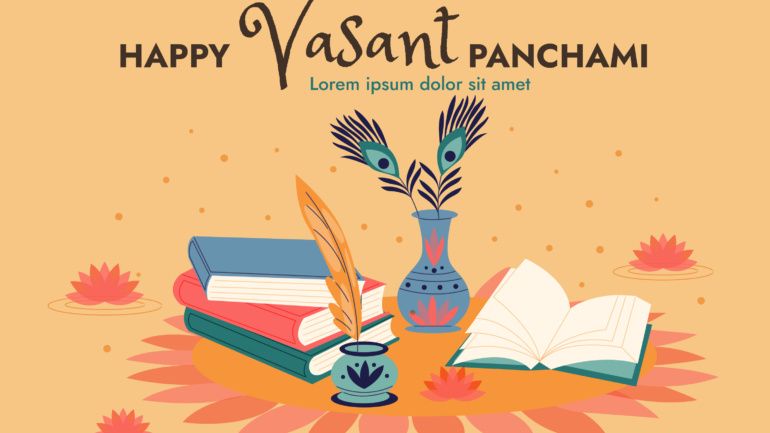Title: Snapseed QR Codes: The Magic Trick You Didn’t Know Your Photos Needed
In the world of photo editing, there’s a tool that’s quietly taken over the scene, making people look like professional photographers and graphic designers with just a few taps. And if you haven’t heard of Snapseed by now, well, you’re in for a treat. It’s a powerhouse of an app, perfect for both beginners and seasoned pros who want to tweak their photos with ease. But here’s the thing that’s really turning heads in the Snapseed community: QR codes. Yes, you read that right. Snapseed QR codes.
Now, before you start imagining complicated tech stuff and long-winded tutorials that sound more like rocket science, let me reassure you: this isn’t as complicated as it sounds. In fact, it’s kind of like discovering a hidden level in your favorite video game—suddenly, the game gets way more interesting, and you’re playing in a whole new league.
So, what exactly is Snapseed QR code, and how can it take your photo editing skills to the next level? Let’s break it down, step by step.
What Exactly Are Snapseed QR Codes?
Alright, let’s start with the basics. QR codes, short for Quick Response codes, have been around for ages, typically used for things like scanning links, promotions, or directing you to websites. But Snapseed has added a twist: they’ve integrated QR codes into their photo editing tools.
In simple terms, a Snapseed QR code is like a preset filter or editing style that you can share with others. These codes are linked to a specific editing sequence—whether it’s a combination of filters, adjustments, or tweaks you’ve made to a photo. You scan the code with your Snapseed app, and boom—you can apply the exact same edits to your photo. It’s like having a cheat code for photo perfection.
Now, if you’re like me and you’re always on the hunt for the perfect way to smoothen a face, add a bit of vintage flair, or just give your photos a whole new vibe, Snapseed QR codes are a total game-changer. They allow you to replicate someone else’s style or save your own edits for future use. It’s essentially the lazy (but brilliant) way to achieve consistent results without having to do all the heavy lifting every single time.
Why Should You Care About Snapseed QR Codes?
Let me paint you a picture. Imagine you’re scrolling through Instagram, and you stumble upon a photo so gorgeous that it stops you dead in your tracks. The lighting, the color balance, the way the skin looks so perfectly smooth—all of it is just chef’s kiss perfect. You think to yourself, “How in the world did they do that?” Well, more often than not, the answer might just be a Snapseed QR code.
Here’s the thing: many influencers, photographers, and social media enthusiasts are using these QR codes to share their editing styles. You can easily find someone’s unique QR code (sometimes shared on social media or photography blogs) and use it on your own photos to achieve that same magical effect.
For example, let’s say you want to smooth out a face without looking like it was airbrushed to oblivion. Instead of fiddling with sliders forever, you can use a Face Smooth Snapseed QR code. It’ll do all the hard work for you, and you’ll end up with a flawless, natural-looking photo without losing any of that authentic charm. It’s like having a magic wand for your pictures.
But it’s not just about smoothing faces. Snapseed QR codes cover a wide range of edits—whether you’re looking for vintage vibes, adding a moody black-and-white touch, or just making your colors pop with the perfect balance. The options are endless, and the best part? You can apply someone else’s entire editing style with just a quick scan. No more fiddling with 10 different settings.
How to Use Snapseed QR Codes Like a Pro
Now that you’re all hyped about the potential of QR codes, let’s get down to the nitty-gritty of how to actually use them. Don’t worry, it’s way easier than trying to figure out why your Wi-Fi keeps disconnecting every 20 minutes.
- Download Snapseed: If you haven’t already, you’re going to need the Snapseed app. It’s free, and it’s available for both iOS and Android. If you’re not using it yet, I have to ask—what are you doing with your life?
- Get the QR Code: You can either scan a QR code that someone else has shared, or you can create your own. People usually share these QR codes on social media platforms like Instagram, Pinterest, or even photography blogs. Once you find a code you like, save it to your device.
- Scan the QR Code: Open Snapseed and find the QR code scanner. It’s super easy to locate—it’s the Scan QR code option right there in the app. Tap it, and let the magic happen.
- Apply the Edits: Once the code is scanned, it automatically applies the settings to your photo. You can now adjust it further if you want, or save it right away. Voila! You now have a photo that looks just as dreamy as that influencer you’ve been following for months.
What Can You Do With Snapseed QR Codes?
Alright, now let’s get into the juicy stuff: What kind of edits can you apply with Snapseed QR codes? The possibilities are endless, my friends. Whether you’re aiming for a subtle enhancement or a dramatic transformation, these QR codes are like a secret weapon in your photo-editing arsenal.
- Vintage Vibes: Who doesn’t love a bit of nostalgia in their photos? With Snapseed QR codes for vintage looks, you can give your photos that timeless feel. Whether it’s faded colors, grainy textures, or soft light leaks, these codes bring the charm of old-school photography into the digital age. It’s like your photos just stepped out of a 70s film reel.
- Face Smoothing: Ah yes, the classic. Everyone wants that perfect smooth skin in their photos without looking like they’ve been through a Snapchat filter tornado. With the Face Smooth Snapseed QR code, you can achieve flawless skin that still looks natural. This code softens blemishes and fine lines, giving you the perfect selfie or portrait.
- HDR Looks: HDR (High Dynamic Range) photos are those pictures with really vivid colors and sharp details. You know, the ones that look so good, they practically jump out of the screen. Snapseed QR codes make it easy to achieve this effect without the headache of manually adjusting exposure, contrast, and saturation. A quick scan, and you’re good to go.
- Moody and Dark Aesthetic: For those who love drama, you can find QR codes that add shadows, contrast, and a moody tone to your photos. These codes turn your simple snaps into cinematic masterpieces, perfect for adding that touch of mystery and depth.
- Pop of Color: Sometimes all it takes is a subtle touch of color to make your photos pop. Snapseed QR codes can give your images vibrant hues without oversaturating them. Whether you want the perfect pastel tones or rich, deep colors, there’s a QR code for that.
- Black and White Elegance: For a timeless, classy look, black and white photos are always a win. But let’s be real—creating the perfect black-and-white edit isn’t always easy. With the Snapseed QR code for black backgrounds, you can instantly give your images that classic monochrome charm with just a tap.
Conclusion: The Future of Photo Editing is Here
If you’ve ever spent hours tweaking a photo to perfection, you know how satisfying it is when you finally get it just right. But with Snapseed QR codes, the frustration of endless tweaking is replaced by the joy of instant editing. It’s a way of keeping things simple, while still getting professional results. It’s photo editing without the effort.
So, what are you waiting for? Dive into the world of Snapseed QR codes, and watch as your photos transform with just a scan. Whether you’re a casual Instagrammer or a dedicated photographer, these little codes are your ticket to editing excellence.
After all, in a world full of selfies and photo edits, why not make yours stand out with the magic of Snapseed QR codes? Happy editing!